Is Learning Grasshopper Hard?
In the ever-evolving landscape of design and computational creativity, Grasshopper has emerged as a powerful tool, enabling architects, designers, and artists to transform their visions into reality through parametric modeling. However, a common question echoes in the minds of those considering diving into the world of Grasshopper: Is it hard to learn? Let's unravel this mystery and explore the intricacies of Grasshopper as a tool for creative expression.
Understanding Grasshopper:
Grasshopper is a visual programming language and graphical algorithm editor within the Rhinoceros 3D computer-aided design (CAD) software. It empowers users to create complex designs and parametric models without the need for traditional coding. The interface resembles a node-based system, where users connect various components to define relationships and generate intricate designs.
Breaking Down the Learning Curve:
The perception of difficulty often stems from unfamiliarity, and Grasshopper is no exception. Here are some key factors to consider when assessing the learning curve:
Visual Programming Paradigm:
Grasshopper adopts a visual programming approach, which can be a departure from traditional text-based coding. This shift in paradigm may initially challenge those accustomed to writing code line by line. However, for visual thinkers, the graphical interface can be an intuitive and engaging way to express ideas.
Node-Based Logic:
The node-based system in Grasshopper might seem complex at first, but it offers a modular and flexible approach to design. Each node represents a specific operation or function, and connecting them defines the logic flow. With time and practice, users become adept at navigating and orchestrating these nodes to achieve desired outcomes.
Comprehensive Documentation and Community Support:
Grasshopper benefits from an extensive community of users and a wealth of online resources. Tutorials, forums, and documentation provide ample support for learners at every stage. The Grasshopper community is known for its collaborative spirit, making it easier for newcomers to seek guidance and share knowledge.
Integration with Rhino:
Grasshopper seamlessly integrates with Rhino, leveraging the strengths of both tools. Users familiar with Rhino find a natural transition to Grasshopper, as the two work hand-in-hand to enhance the design process.
Tips for Learn Grasshopper:
Start with Basics:
Begin with fundamental concepts and gradually progress to more advanced features. Grasshopper's learning curve is often smoother when users build a solid foundation before delving into intricate designs.
Explore Tutorials:
Take advantage of the plethora of tutorials available online. Many experienced users share their knowledge through video tutorials, written guides, and interactive courses, providing invaluable insights into Grasshopper's capabilities.
Hands-On Practice:
Learning by doing is key. Experiment with simple projects, gradually increasing complexity as you become more comfortable with the interface. Grasshopper rewards hands-on exploration, allowing users to witness immediate visual feedback.
Conclusion:
Is Grasshopper hard to learn? Like any creative tool, the perceived difficulty depends on individual experiences, background, and willingness to explore. Grasshopper's visual nature, extensive community support, and integration with Rhino make it an accessible and powerful tool for those willing to invest time in learning. Embrace the challenge, tap into the wealth of resources available, and soon you'll find yourself orchestrating intricate designs with the ease and creativity that Grasshopper affords.
Voz

Voz en off. Voces en off. Voz en off para vídeos. Locutores voz en off -
Voz en off. Voz en off para vídeos. Voz en off en inglés.Voz en off en español. Locutor voz en off. Locutores voz en off.Escena Digital locutores: locutor, locutoras, locutores. Spanish voice over
American dubbing

American Spanish dubbing. American Spanish voice over. Latin American Spanish dubbing. -
American dubbing. American Spanish dubbing. Latin American dubbing services. American Spanish voice over. Latam dubbingLOCUTOR TV LOCUTORES: SPANISH VOICE OVER
Studio
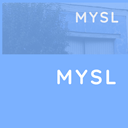
Recording studio. Spanish recording studio. Recording studio in Spanish. -
Dubbing studio. Dubbing studio in Spain. Recording studio. Spanish recording studio. Recording studio in Spanish. Recording studio in MadridEscena Digital: Dubbing studios. Dubbing studio. Recording studio. Spanish recording studio
Dubbed

Spanish dubbing. Spanish dubbing movies. Dubbing in Spanish. -
Spanish Dubbing. Spanish dubbing services. Spanish dubbing studio. Spanish dubbing movies. Dubbing in Spanish. Spanish dubbing studio.LOCUTOR TV LOCUTORES: SPANISH VOICE OVER
Locutor

Locutores. Escena Digital: locutores profesionales. Su locutor -
Locutores. Locutores profesionales. Agencia de locutores. Locutor profesional. Voces de locutores. Doblaje. Locutoras. Locutor. LocutoraEscena Digital locutores: locutor, locutoras, locutores. Spanish voice over